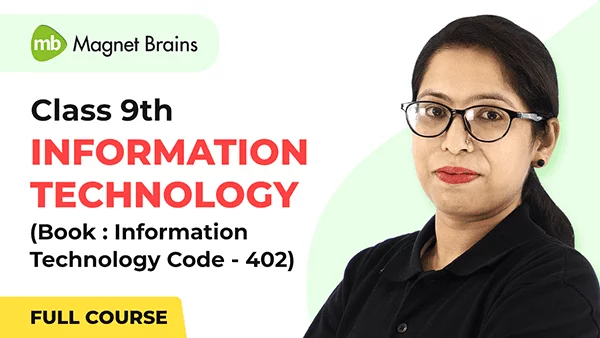Unit I - Employability Skills (Part A) : Communication Skills 1 Lectures
 Unit Overview
Unit OverviewWatch Now!
25:54 Duration
Chapter 1 - Communication Cycle 7 Lectures
 1.1 Introduction
1.1 IntroductionWatch Now!
9:26 Duration
 1.2 Communication: A Two Way Process
1.2 Communication: A Two Way Process Watch Now!
26:43 Duration
 1.3 Elements of Communication Cycle
1.3 Elements of Communication CycleWatch Now!
24:36 Duration
 1.4 Barriers to Effective Communication
1.4 Barriers to Effective CommunicationWatch Now!
11:54 Duration
 1.5 Assessment Time
1.5 Assessment TimeWatch Now!
15:50 Duration
- 2 More Lessons
Chapter 2 - Various Methods of Communication 8 Lectures
 2.1 Introduction
2.1 IntroductionWatch Now!
9:41 Duration
 2.2 Oral Communication (Verbal Communication)
2.2 Oral Communication (Verbal Communication)Watch Now!
19:02 Duration
 2.3 Written Communication (Verbal Communication)
2.3 Written Communication (Verbal Communication)Watch Now!
10:00 Duration
 2.4 Non-Verbal Communication
2.4 Non-Verbal CommunicationWatch Now!
19:21 Duration
 2.5 Visual Communication
2.5 Visual Communication Watch Now!
13:05 Duration
- 3 More Lessons
Chapter 3 - Perspectives in Communication 5 Lectures
Chapter 4 - Basic Writing Skills 6 Lectures
 4.1 Introduction
4.1 IntroductionWatch Now!
12:44 Duration
 4.2 7C's of Communication
4.2 7C's of CommunicationWatch Now!
11:27 Duration
 4.3 Writing Skills
4.3 Writing SkillsWatch Now!
13:51 Duration
 4.4 Assessment Time
4.4 Assessment TimeWatch Now!
29:19 Duration
 4.5 One Shot Revision
4.5 One Shot RevisionWatch Now!
23:40 Duration
- 1 More Lessons
Unit II - Self-Management Skills : Chapter 5 - Importance of Self-Management 8 Lectures
 5.1 Introduction
5.1 IntroductionWatch Now!
11:53 Duration
 5.2 Self Management Skills
5.2 Self Management SkillsWatch Now!
10:33 Duration
 5.3 Organisation Skill
5.3 Organisation SkillWatch Now!
30:57 Duration
 5.4 Accountability
5.4 AccountabilityWatch Now!
24:16 Duration
 5.5 Positive Results of Self Management
5.5 Positive Results of Self ManagementWatch Now!
16:43 Duration
- 3 More Lessons
Chapter 6 - Building Self-Confidence 7 Lectures
 6.1 Introduction
6.1 IntroductionWatch Now!
10:40 Duration
 6.2 Factors Influencing Self Confidence
6.2 Factors Influencing Self ConfidenceWatch Now!
20:13 Duration
 6.3 Building Self Confidence
6.3 Building Self ConfidenceWatch Now!
28:30 Duration
 6.4 Various Attitudes of People
6.4 Various Attitudes of PeopleWatch Now!
21:24 Duration
 6.5 Assessment Time
6.5 Assessment TimeWatch Now!
27:05 Duration
- 2 More Lessons
Unit III - Information and Communication Technology Skills : Chapter 7 - Introduction to ICT 5 Lectures
 7.1 Information & Communication Technology
7.1 Information & Communication TechnologyWatch Now!
11:30 Duration
 7.2 Role and Importance of ICT
7.2 Role and Importance of ICT Watch Now!
28:03 Duration
 7.3 ICT Tools
7.3 ICT ToolsWatch Now!
26:39 Duration
 7.4 Assessment Time
7.4 Assessment TimeWatch Now!
17:24 Duration
 7.5 One Shot Revision
7.5 One Shot RevisionWatch Now!
43:45 Duration
Chapter 8 - Components of Computer System 6 Lectures
 8.1 Introduction
8.1 IntroductionWatch Now!
12:07 Duration
 8.2 Basic Components of Computer System
8.2 Basic Components of Computer SystemWatch Now!
46:25 Duration
 8.3 Storage Unit/Memory Unit
8.3 Storage Unit/Memory UnitWatch Now!
46:08 Duration
 8.4 Units of Memory
8.4 Units of MemoryWatch Now!
15:47 Duration
 8.5 Assessment Time
8.5 Assessment TimeWatch Now!
37:52 Duration
- 1 More Lessons
Chapter 9 - Peripheral Devices 6 Lectures
 9.1 Introduction
9.1 IntroductionWatch Now!
10:41 Duration
 9.2 Types of Peripheral Devices: Input Devices
9.2 Types of Peripheral Devices: Input DevicesWatch Now!
27:08 Duration
 9.3 Types of Peripheral Devices: Output Devices
9.3 Types of Peripheral Devices: Output DevicesWatch Now!
45:10 Duration
 9.4 Types of Peripheral Devices: Secondary Storage Device
9.4 Types of Peripheral Devices: Secondary Storage DeviceWatch Now!
35:19 Duration
 9.5 Assessment Time
9.5 Assessment TimeWatch Now!
25:12 Duration
- 1 More Lessons
Chapter 10 - Basic Computer Operations 6 Lectures
 10.1 Procedure For Starting and Shutting Down a Computer
10.1 Procedure For Starting and Shutting Down a Computer Watch Now!
25:14 Duration
 10.2 Operating System
10.2 Operating SystemWatch Now!
24:06 Duration
 10.3 Types of Operating System
10.3 Types of Operating SystemWatch Now!
26:52 Duration
 10.4 Mobile Operating System
10.4 Mobile Operating SystemWatch Now!
12:06 Duration
 10.5 Assessment Time
10.5 Assessment TimeWatch Now!
25:40 Duration
- 1 More Lessons
Chapter 11 - Operating Systems 8 Lectures
 11.1 Windows 7
11.1 Windows 7Watch Now!
13:35 Duration
 11.2 Starting Windows: Desktop & Taskbar
11.2 Starting Windows: Desktop & TaskbarWatch Now!
19:56 Duration
 11.3 Starting Windows: Start Button
11.3 Starting Windows: Start ButtonWatch Now!
11:59 Duration
 11.4 Starting Windows: Icons
11.4 Starting Windows: IconsWatch Now!
16:20 Duration
 11.5 Starting Windows: Common Desktop Operations
11.5 Starting Windows: Common Desktop OperationsWatch Now!
19:15 Duration
- 3 More Lessons
Chapter 12 - Introduction to Internet 7 Lectures
 12.1 Introduction
12.1 IntroductionWatch Now!
20:23 Duration
 12.2 World Wide Web (WWW)
12.2 World Wide Web (WWW)Watch Now!
14:07 Duration
 12.3 Web Browser
12.3 Web BrowserWatch Now!
15:20 Duration
 12.4 Website and Web Page
12.4 Website and Web PageWatch Now!
25:37 Duration
 12.5 Protocol, HTTP, Home Page & Uniform Resource Locator (URL)
12.5 Protocol, HTTP, Home Page & Uniform Resource Locator (URL)Watch Now!
22:47 Duration
- 2 More Lessons
Chapter 13 - Introduction to E-mail 7 Lectures
 13.1 Introduction & Application of Email
13.1 Introduction & Application of EmailWatch Now!
12:45 Duration
 13.2 Email Account & Email Address
13.2 Email Account & Email AddressWatch Now!
14:51 Duration
 13.3 Email Program, Email Message Format & Creating Email Account
13.3 Email Program, Email Message Format & Creating Email Account Watch Now!
19:47 Duration
 13.4 Inbox, Compose/Write Mail, Sending Email, Replying & Forwarding Email
13.4 Inbox, Compose/Write Mail, Sending Email, Replying & Forwarding Email Watch Now!
26:51 Duration
 13.5 Practical
13.5 PracticalWatch Now!
22:56 Duration
- 2 More Lessons
Chapter 14 - Introduction to Social Media 9 Lectures
 14.1 Introduction
14.1 IntroductionWatch Now!
13:41 Duration
 14.2 Social Media - Features, Merits & Demerits
14.2 Social Media - Features, Merits & Demerits Watch Now!
16:56 Duration
 14.3 Blog
14.3 Blog Watch Now!
11:40 Duration
 14.4 Twitter
14.4 Twitter Watch Now!
11:05 Duration
 14.5 Facebook
14.5 FacebookWatch Now!
11:09 Duration
- 4 More Lessons
Unit IV - Entrepreneurial Skills : Chapter 15 - Types of Business Activities 5 Lectures
 15.1 Introduction & Entrepreneurial Skills
15.1 Introduction & Entrepreneurial SkillsWatch Now!
27:21 Duration
 15.2 Types of Business
15.2 Types of Business Watch Now!
15:38 Duration
 15.3 Types of Business Organisations in Our Community
15.3 Types of Business Organisations in Our Community Watch Now!
25:58 Duration
 15.4 Assessment Time
15.4 Assessment TimeWatch Now!
31:21 Duration
 15.5 One Shot Revision
15.5 One Shot RevisionWatch Now!
53:33 Duration
Chapter 16 - Characteristics of Entrepreneurship 7 Lectures
 16.1 Introduction
16.1 IntroductionWatch Now!
13:24 Duration
 16.2 Entrepreneurship Development
16.2 Entrepreneurship DevelopmentWatch Now!
34:01 Duration
 16.3 Characteristics of Entrepreneurs
16.3 Characteristics of EntrepreneursWatch Now!
30:44 Duration
 16.4 Role of Entrepreneurship
16.4 Role of EntrepreneurshipWatch Now!
10:28 Duration
 16.5 Reward of Entrepreneurship
16.5 Reward of EntrepreneurshipWatch Now!
10:38 Duration
- 2 More Lessons
Unit V - Green Skills : Chapter 17 - Environment Protection and Conservation 9 Lectures
 17.1 Introduction
17.1 Introduction Watch Now!
16:43 Duration
 17.2 Ecosystem
17.2 EcosystemWatch Now!
12:43 Duration
 17.3 Basic Needs of Living Organism
17.3 Basic Needs of Living OrganismWatch Now!
17:04 Duration
 17.4 Relationship Between Man and Environment
17.4 Relationship Between Man and EnvironmentWatch Now!
12:58 Duration
 17.5 Ecological Imbalance
17.5 Ecological Imbalance Watch Now!
24:33 Duration
- 4 More Lessons
Chapter 18 - Importance of Green Economy 7 Lectures
 18.1 Introduction, Human Activities and Environment
18.1 Introduction, Human Activities and EnvironmentWatch Now!
17:34 Duration
 18.2 What is Green Economy?
18.2 What is Green Economy?Watch Now!
9:13 Duration
 18.3 Aims of Green Economy
18.3 Aims of Green EconomyWatch Now!
22:28 Duration
 18.4 Global Impact of Moving Towards Green Economy
18.4 Global Impact of Moving Towards Green EconomyWatch Now!
10:53 Duration
 18.5 Green Economy in India
18.5 Green Economy in IndiaWatch Now!
14:04 Duration
- 2 More Lessons
Unit I - Subject Skills (Part B) : Introduction to IT-ITeS Industry 1 Lectures
 Unit Overview
Unit OverviewWatch Now!
14:15 Duration
Chapter 1 - Applications of IT-ITeS Industry 5 Lectures
 1.1 Introduction
1.1 IntroductionWatch Now!
18:16 Duration
 1.2 Information Technology Enabled Services (ITes)
1.2 Information Technology Enabled Services (ITes)Watch Now!
26:47 Duration
 1.3 Applications of IT
1.3 Applications of ITWatch Now!
1:14:24 Duration
 1.4 Assessment Time
1.4 Assessment TimeWatch Now!
1:09:40 Duration
 1.5 One Shot Revision
1.5 One Shot RevisionWatch Now!
1:27:33 Duration
Unit II - Data Entry and Keyboarding Skills : Chapter 2 - Using Data Entry Tools 5 Lectures
Chapter 3 - Using Typing Software 7 Lectures
 3.1 Introduction, Touch Typing
3.1 Introduction, Touch TypingWatch Now!
25:18 Duration
 3.2 Starting Rapid Typing Software, Getting Familiar with Rapid Typing Interface
3.2 Starting Rapid Typing Software, Getting Familiar with Rapid Typing InterfaceWatch Now!
25:08 Duration
 3.3 Using the Rapid Typing Application, Typing Speed
3.3 Using the Rapid Typing Application, Typing SpeedWatch Now!
46:37 Duration
 3.4 Typing Rhythm, Interpreting the Result
3.4 Typing Rhythm, Interpreting the ResultWatch Now!
23:13 Duration
 3.5 Beginning with a Lesson Editor
3.5 Beginning with a Lesson Editor Watch Now!
17:13 Duration
- 2 More Lessons
Unit III - Digital Documentation : Chapter 4 - Introduction to Word Processor 9 Lectures
 4.1 Introduction, Important Features of a Word Processor
4.1 Introduction, Important Features of a Word ProcessorWatch Now!
22:18 Duration
 4.2 Popular Word Processor, Introduction to MS Word, Starting MS Word 2010
4.2 Popular Word Processor, Introduction to MS Word, Starting MS Word 2010Watch Now!
18:57 Duration
 4.3 Components of MS Word 2010
4.3 Components of MS Word 2010Watch Now!
51:40 Duration
 4.4 Cursor and Mouse Pointer, Creating a Document
4.4 Cursor and Mouse Pointer, Creating a DocumentWatch Now!
21:31 Duration
 4.5 Saving a Document
4.5 Saving a DocumentWatch Now!
23:12 Duration
- 4 More Lessons
Chapter 5 - Editing A Document 8 Lectures
 5.1 Introduction, Undo And Redo, Selecting Text
5.1 Introduction, Undo And Redo, Selecting TextWatch Now!
22:39 Duration
 5.2 Copying and Pasting the Text, Moving The Text
5.2 Copying and Pasting the Text, Moving The TextWatch Now!
14:36 Duration
 5.3 Finding and Replace
5.3 Finding and ReplaceWatch Now!
30:05 Duration
 5.4 Non-printing Characters, Checking Spelling and Grammar
5.4 Non-printing Characters, Checking Spelling and GrammarWatch Now!
26:12 Duration
 5.5 Using Thesaurus
5.5 Using ThesaurusWatch Now!
12:56 Duration
- 3 More Lessons
Chapter 6 - Formatting a Document 9 Lectures
 6.1 Introduction
6.1 IntroductionWatch Now!
28:21 Duration
 6.2 Character Formatting
6.2 Character FormattingWatch Now!
39:20 Duration
 6.3 Paragraph Formatting
6.3 Paragraph FormattingWatch Now!
45:46 Duration
 6.4 Page Formatting
6.4 Page FormattingWatch Now!
54:59 Duration
 6.5 Inserting Images
6.5 Inserting ImagesWatch Now!
12:51 Duration
- 4 More Lessons
Chapter 7 - Working With Tables 7 Lectures
 7.1 Introduction & Inserting A Tables
7.1 Introduction & Inserting A TablesWatch Now!
23:13 Duration
 7.2 Entering Data, Selecting Different Components of a Table
7.2 Entering Data, Selecting Different Components of a TableWatch Now!
19:30 Duration
 7.3 Inserting Rows and Columns in a Tables, Deleting Cells, Rows, Columns and Tables
7.3 Inserting Rows and Columns in a Tables, Deleting Cells, Rows, Columns and TablesWatch Now!
32:51 Duration
 7.4 Splitting and Merging Tables, Copying a Tables, Moving a Tables
7.4 Splitting and Merging Tables, Copying a Tables, Moving a TablesWatch Now!
21:58 Duration
 7.5 Assessment Time
7.5 Assessment TimeWatch Now!
24:38 Duration
- 2 More Lessons
Chapter 8 - Printing a Document 5 Lectures
 8.1 Introduction & Previewing and Printing a Document
8.1 Introduction & Previewing and Printing a DocumentWatch Now!
16:55 Duration
 8.2 Controlling Printing
8.2 Controlling Printing Watch Now!
20:29 Duration
 8.3 Assessment Time
8.3 Assessment TimeWatch Now!
15:36 Duration
 8.4 Practical Implementaion
8.4 Practical Implementaion Watch Now!
27:50 Duration
 8.5 One Shot Revision
8.5 One Shot RevisionWatch Now!
30:40 Duration
Chapter 9 - Mail Merge 6 Lectures
Unit IV - Electronic Spreadsheet : Chapter 10 - Introduction To Spreadsheets 6 Lectures
 10.1 Introduction, Important Features of Spreadsheets
10.1 Introduction, Important Features of SpreadsheetsWatch Now!
21:46 Duration
 10.2 Starting MS Excel 2010, Component of MS Excel
10.2 Starting MS Excel 2010, Component of MS ExcelWatch Now!
58:03 Duration
 10.3 Range of Cells
10.3 Range of Cells Watch Now!
26:56 Duration
 10.4 Assessment Time
10.4 Assessment TimeWatch Now!
24:26 Duration
 10.5 Practical Implementation
10.5 Practical ImplementationWatch Now!
51:24 Duration
- 1 More Lessons
Chapter 11 - Editing Data In Spreadsheet 7 Lectures
Chapter 12 - Formatting Data In Spreadsheet 7 Lectures
 12.1 Introduction, Formatting Worksheet
12.1 Introduction, Formatting WorksheetWatch Now!
25:17 Duration
 12.2 Using the Dialog Box To Format Values
12.2 Using the Dialog Box To Format ValuesWatch Now!
49:45 Duration
 12.3 Formatting Alignment of a Cell Range
12.3 Formatting Alignment of a Cell RangeWatch Now!
19:10 Duration
 12.4 Fill Handle
12.4 Fill HandleWatch Now!
20:15 Duration
 12.5 Assessment Time
12.5 Assessment TimeWatch Now!
28:46 Duration
- 2 More Lessons
Chapter 13 - Using Cell Reference 5 Lectures
 13.1 Introduction
13.1 Introduction Watch Now!
20:15 Duration
 13.2 Types of Cell Reference
13.2 Types of Cell ReferenceWatch Now!
36:16 Duration
 13.3 Assessment Time
13.3 Assessment TimeWatch Now!
18:52 Duration
 13.4 Practical Implementation
13.4 Practical ImplementationWatch Now!
16:06 Duration
 13.5 One Shot Revision
13.5 One Shot RevisionWatch Now!
53:36 Duration
Chapter 14 - Using Charts in a Spreadsheet 5 Lectures
Unit V - Digital Presentation : Chapter 15 - Introduction to Presentation Software 5 Lectures
 15.1 Introduction, Components of a Presentation
15.1 Introduction, Components of a PresentationWatch Now!
23:05 Duration
 15.2 Characteristics of a Presentation
15.2 Characteristics of a PresentationWatch Now!
23:01 Duration
 15.3 Assessment Time
15.3 Assessment TimeWatch Now!
18:07 Duration
 15.4 Practical Implementation
15.4 Practical ImplementationWatch Now!
46:15 Duration
 15.5 One Shot Revision
15.5 One Shot RevisionWatch Now!
48:43 Duration
Chapter 16 - Creating a Presentation 8 Lectures
 16.1 Introduction, Starting PowerPoint
16.1 Introduction, Starting PowerPointWatch Now!
13:42 Duration
 16.2 The Power Point Window
16.2 The Power Point WindowWatch Now!
43:18 Duration
 16.3 Creating A Blank Presentation & Using Buit-In Templates
16.3 Creating A Blank Presentation & Using Buit-In TemplatesWatch Now!
24:07 Duration
 16.4 Selecting Slide Layout, Adding Text, Saving A Presentation
16.4 Selecting Slide Layout, Adding Text, Saving A PresentationWatch Now!
41:41 Duration
 16.5 Running a Slide Show, Closing & Opening a Presentation
16.5 Running a Slide Show, Closing & Opening a PresentationWatch Now!
20:56 Duration
- 3 More Lessons
Chapter 17 - Working With Slide 7 Lectures
Chapter 18 - Using Tables in a Presentation 6 Lectures
 18.1 Introduction & Inserting a Table
18.1 Introduction & Inserting a TableWatch Now!
31:20 Duration
 18.2 Entering Data in a Table, Editing a Table
18.2 Entering Data in a Table, Editing a TableWatch Now!
41:35 Duration
 18.3 Table Borders and Background
18.3 Table Borders and BackgroundWatch Now!
32:24 Duration
 18.4 Assessment Time
18.4 Assessment TimeWatch Now!
36:48 Duration
 18.5 Practical Implementation
18.5 Practical ImplementationWatch Now!
24:28 Duration
- 1 More Lessons
Chapter 19 - Using Images In a Presentation 6 Lectures
 19.1 Introduction, Inserting Images
19.1 Introduction, Inserting ImagesWatch Now!
41:03 Duration
 19.2 Formatting Images & Inserting Shapes
19.2 Formatting Images & Inserting ShapesWatch Now!
52:50 Duration
 19.3 Grouping and Ungrouping Objects
19.3 Grouping and Ungrouping ObjectsWatch Now!
37:53 Duration
 19.4 Assessment Time
19.4 Assessment TimeWatch Now!
28:32 Duration
 19.5 Practical Implementation
19.5 Practical ImplementationWatch Now!
22:03 Duration
- 1 More Lessons
Chapter 20 - Working With Slide Master 5 Lectures
 20.1 Introduction, Slide Master
20.1 Introduction, Slide MasterWatch Now!
55:07 Duration
 20.2 Creating a Custom Layout
20.2 Creating a Custom Layout Watch Now!
1:01:29 Duration
 20.3 Adding Transition Effects
20.3 Adding Transition EffectsWatch Now!
27:33 Duration
 20.4 Assessment Time
20.4 Assessment TimeWatch Now!
2:06:28 Duration
 20.5 One Shot Revision
20.5 One Shot RevisionWatch Now!
1:55:13 Duration